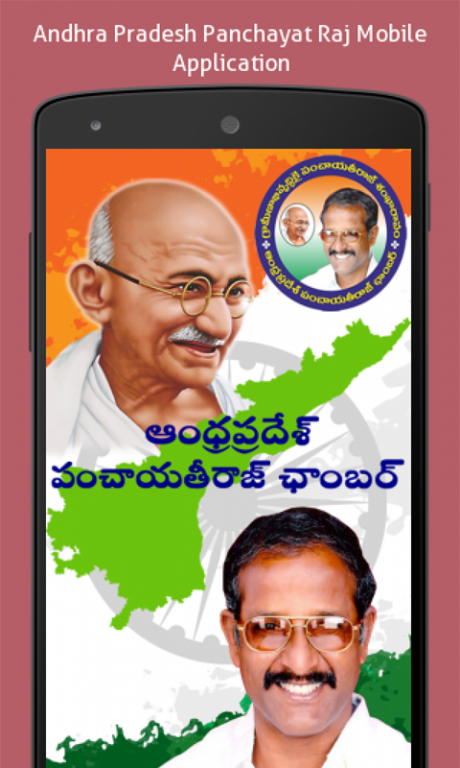AP Panchayatraj chamber 1.0.1
Free Version
Publisher Description
Panchayats have been the backbone of the Indian villages since the beginning of the recorded history. Gandhiji s dream of every village being a republic or Panchayats having powers has been translated into reality with the introduction of three-tier Panchayati Raj system to enlist people’s participation in rural reconstruction.24th April, 1993 was a landmark day in
the history of Panchayati Raj in India as on this day the Constitution (73rd Amendment) Act, 1992 came into force to provide constitutional status to the Panchayati Raj institutions.
In 2002, Y.V.B.Rajendra Prasad was elected as President of "CHAMBER OF A.P STATE PANCHAYATI RAJ".
This App Features
-----------------
1.Daily Andhra Pradesh Panchayat Raj
Chamber Updates And News Feed
2.About Panchayat Raj Chamber
3.Information About Panchayat Raj
Chamber PRESIDENTS,STATE COMMITTEE.
4.Photos And Videos Of Panchayat Raj
Chamber
5.Facebook And Twitter Updates
6.Finally Giving Feedback
About AP Panchayatraj chamber
AP Panchayatraj chamber is a free app for Android published in the Chat & Instant Messaging list of apps, part of Communications.
The company that develops AP Panchayatraj chamber is KCLINK TECHNOLOGIES PVT LTD. The latest version released by its developer is 1.0.1.
To install AP Panchayatraj chamber on your Android device, just click the green Continue To App button above to start the installation process. The app is listed on our website since 2016-03-17 and was downloaded 19 times. We have already checked if the download link is safe, however for your own protection we recommend that you scan the downloaded app with your antivirus. Your antivirus may detect the AP Panchayatraj chamber as malware as malware if the download link to com.kclinkt.panchaytirajapp is broken.
How to install AP Panchayatraj chamber on your Android device:
- Click on the Continue To App button on our website. This will redirect you to Google Play.
- Once the AP Panchayatraj chamber is shown in the Google Play listing of your Android device, you can start its download and installation. Tap on the Install button located below the search bar and to the right of the app icon.
- A pop-up window with the permissions required by AP Panchayatraj chamber will be shown. Click on Accept to continue the process.
- AP Panchayatraj chamber will be downloaded onto your device, displaying a progress. Once the download completes, the installation will start and you'll get a notification after the installation is finished.